Prevent Payment Errors During Your ERP Data Migration
AP teams: Do you have an ERP migration looming on the horizon? Are you currently moving your data, processes, and teams over to a new system? Or are you in the transition period post-migration, trying to get the new ERP up to speed?
Regardless of where you are in the ERP migration process, the potential for payment errors, such as duplicate payments or misdirected funds, is significantly heightened. With error detection controls changing, disabled, and / or not fully tested, there’s no other period where an organization is more vulnerable to incorrect AP transactions.
Many companies simply grin and bear it through an ERP migration, accepting the inevitability of payment errors…but they don’t have to. Error prevention tools, otherwise known as AP Assurance tools, can reduce the risk of erroneous payments, the need for manual effort, AND the time taken to safeguard a new system throughout a migration.
Why Do Payment Errors Occur After an ERP Migration?
The period after an ERP data migration is extremely challenging and time consuming as teams try to get the new system up and running. And in that period, issues like payment errors are significantly more likely to slip through the cracks while both team members and technologies are focused elsewhere.
Payment Error Cause #1: Data Integrity
One of the primary culprits behind payment errors during migration lies within an organization’s data integrity. As information moves from one system to another, discrepancies, inconsistencies, or incomplete data can creep in, leading to confusion and erroneous payments. Inaccurate vendor details, truncated historical invoice numbers, or mismatched payment terms can all contribute to invoice errors.
If data is stored in different places, entered in different ways, or unvalidated before / during an ERP migration, departments risk the accuracy of their data. Starting a new system off on the right foot begins with ensuring data integrity across departments and throughout the transition.
Payment Error Cause #2: Gaps in Historical Transactions
AP teams may or may not decide to include closed transactions from the legacy system when transferring data over to the new ERP. If they don’t include them, any new transactions that come through cannot easily be checked for duplication against previous transactions. Without that assurance, the likelihood of duplicate payments skyrockets.
Payment Error Cause #3: Legacy Error Detection and Reporting Compatibility Issues
What works in one ERP might not seamlessly integrate into another, including methods that are critical to error detection and prevention – such as legacy reports and error-detection processes. When these are overhauled during migration, they need to be replicated, reworked, and tested before they can be effectively deployed into the new system.
During this transition period, the new system and processes must mature and ramp up to comprehensively detect errors moving forward. However, until that period is completed, the new ERP is vulnerable and susceptible to failure of controls, heightening the risk of erroneous payments.
Payment Error Cause #4: Disruption of Current Operations
When companies are moving data to an entirely new system, there’s no escaping the disruption to the normal flow of operations - employees and processes must adapt to the new ERP’s interface, workflows, and functionalities.
The learning curve for the new system poses a great risk to payment accuracy as teams get used to the system and work out the kinks. Spending time finding and correcting errors resulting from these changes can be painful.
Payment Error Cause #5: System Compatibility Issues
ERP migration isn’t a one-and-done adoption. It’s a time-consuming, lengthy process to configure, tune, and enhance that new system. Furthermore, it’s rare that a brand new ERP is flawless right off the bat - incompatibility between old and new systems is almost inevitable.
There are likely to be errors in data translation or formatting, leading to misinterpretation or the loss of critical information between systems. AP teams should expect some level of clunkiness and trial-and-error as they navigate the first few months of using a new ERP.
How to Prevent Payment Errors During an ERP Migration: AP Payment Error Prevention Tools
A successful ERP migration is essential to the AP department, but these periods of immense change are often characterized by an influx of payment errors. Learning a new ERP system, tuning its controls, and creating new processes are all reasons erroneous payments may occur. However, because it is so costly and time-consuming to safeguard this data during a tumultuous migration, many struggle to catch or prevent errors.
After a migration, your AP department is most vulnerable to payment errors - but leveraging a payment error prevention tool, or AP Assurance tool, before, during, and in the wake of that transition can save you time, money, and frustration.
Proactive Error Prevention with Payment Error Prevention Tools
It can be a headache to recover erroneously paid money after it’s already out of your hands. In addition to the obvious financial impact, resolving payment errors takes up precious team bandwidth in the critical period after an ERP migration.
The easiest way to avoid that, of course, is to prevent errors altogether. An AP error prevention tool can serve as a vigilant guardian of your funds, proactively monitoring your transactions to detect any discrepancies or suspicious activity before the money goes out the door.
Through sophisticated algorithms and data analysis, an AP error prevention platform can scrutinize invoice entries, vendor details, and payment terms to ensure all potential errors are flagged and put to a halt. A tool reduces the need for team members to manually examine invoices, perform VAT checks, compare variations in verbiage, and more. AP team members can take immediate action before payment, minimizing the potential for a prolonged payment recovery process.
Enhanced Data Accuracy with Payment Error Prevention Tools
Most teams assume that payment errors are bound to happen during an ERP migration…but it doesn’t have to be that way.
With continuous monitoring and investigation of transactions against established benchmarks, an AP error prevention platform can drive data accuracy even amid an ERP migration. They provide a checkpoint during an otherwise complex period, identifying errors before payments are made.
Historical data integrity can be maintained within a payment error prevention tool. The platform can store closed transactions from the legacy system with additional details that may not have been migrated. This allows cross-checking for duplicate transactions, eliminating the need to crowd the new system with unnecessary data while safeguarding new payments. For cases where historically closed transactions are not migrated, the prevention tool becomes the only means of preventing duplicate payments against those transactions.
Save Precious Team Bandwidth with Payment Error Prevention Tools
Manual payment validation takes away precious people and hours from the ERP migration - and teams are busy enough as it is, whether they’re in a migration period or not. An AP error prevention tool can cut the time it takes to find, review and resolve payment errors from hours each day to minutes each week. Reducing this effort frees up significant time for AP teams to focus on other priorities.
Not only can an AP Assurance platform save time in AP team members’ schedules, it can save them from the plethora of disconnected technologies they likely utilize to prevent errors. Instead of using separate tools to monitor transactions, payment amounts, duplicate suppliers, false positives, etc., a payment error prevention tool like FlexTrap ties all error prevention activities into one centralized place. Its alerting capabilities allow AP teams to view all alerts of suspicious activity from one place so they’re never left wondering if there’s anything they’ve missed.
Robust Error Detection with Payment Error Prevention Tools
Some of the most time-consuming and painful components of an ERP migration are related to the rebuilding and testing of error-detection processes. After what may be years on a legacy system, redeveloping the logic when the data is new and unfamiliar can be an arduous process. Testing and validating output and reworking exception reports is a continual effort long after the cutover.
Fortunately, AP Assurance tools are designed to break this barrier. They’re built with robust and consistent algorithms that identify any payment irregularities without requiring extensive rework when moving from one system to another. This consistency and flexibility reduce the risk of payment errors associated with a transition and save you time and effort.
Faster Adoption of New ERP with Payment Error Prevention Tools
Adopting a new tool might sound counterintuitive when AP teams are looking to free up their bandwidth. However, the addition of an AP error prevention tool actually saves time by cutting down migration efforts related to payment accuracy and protecting against a barrage of payment errors that typically have to be handled.
Built-in algorithms help AP professionals offload some of the tasks related to building, testing, and configuring new controls on top of all of their other migration duties. AP assurance tools can also provide insights into root causes associated with payment errors allowing the AP team to course correct early. And without the added complications of erroneous payments, teams can rest easy and focus on a smooth, successful move to their new ERP.
How FlexTrap Prevents Payment Errors and Improves AP Assurance
FlexTrap is the lean AP Assurance platform that finance departments turn to when they need to prevent payment errors, drive continuous improvement, and reduce the risk of financial leakage.
Whether you’re going through a system migration or simply ready to get ahead of payment errors, FlexTrap’s payment accuracy module continuously monitors your invoice data to proactively flag errors before payments are processed.
Find out how much money, time, and confidence in payments your team could get back. Book a free demo of FlexTrap now, or learn more about the platform here.