Why AP Automation Software Isn’t Enough
How AP teams can boost their AP automation software and maximize the value of their AP processes.
The manual nature of accounts payable demands excessive effort, time, and resources from the team themselves, resulting in the entry of hundreds of invoices, payments, and other documentation by hand and in a physical paper format. Beyond the taxing workflow on the front end, decentralized and disconnected internal controls unknowingly lead to the re-entry or incorrect entry of large amounts of critical financial data.
Though AP teams are typically 99.95% accurate, that .05% of errors actually add up because of the sheer volume of invoices.
That’s where accounts payable (AP) automation software comes in.
What is AP Automation?
AP automation, or accounts payable automation, refers to the process of automating the payment of invoices and other financial documents within an organization. AP automation aims to streamline and improve the efficiency of the procure-to-pay (P2P) and accounts payable (AP) processes, which can involve manually reviewing and approving invoices, issuing payments, and reconciling accounts.
What are the perceived benefits of AP automation?
Three of the main perceived benefits of AP automation are: speed, cost reduction, and accuracy.
AP Automation Benefit #1 - Speed
Any automated software is, at its core, designed to save time - and AP automation software is no different.
With AP automation software, teams ideally no longer need to spend hours sifting through financial documents and reports, responding to invoices, and perhaps most of all ensuring the accurate and comprehensive storage of massive amounts of data.
AP Automation Benefit #2 - Cost Reduction
Traditional accounts payable processing without an AP automation tool can be costly for a number of reasons:
Paper Documents →
Completing AP processes manually means using paper records for things like checks, invoices, and other financial documents, all of which incur higher costs than digitized methods.
Mail + Postage →
Using paper records means incurring costs to mail documents. The cost of mailing all of these documents quickly adds up, especially for large organizations that process high volumes of invoices and payments.
AP automation software reduces the need for physical assets in the procurement + purchasing process, digitizing invoices and the systems in place to track and pay them.
AP Automation Benefit #3 - Accuracy
Additionally, the automation of AP processes increases efficiency and accuracy such as reducing late vendor payments as they are automatically + immediately flagged and paid (depending on the settings employed by the AP department).
Though AP automation can increase efficiency and accuracy, it can also create brand-new problems that go unnoticed. And this perception of better efficiency and accuracy can wreak havoc on a company’s finances and operations.
Prevent errors in your accounts payable department with an AP audit → check out our blog, “What is an Accounts Payable (AP) Audit and How to Prevent Payment Errors”
Common mistakes companies make when using AP automation software
While AP automation removes much burden from the AP team’s shoulders, it causes unexpected and new issues to arise. That’s because when you remove the human element, you rely solely on technology to make judgment calls. Plus, if that technology solution is not configured properly or consistently updated as company processes evolve, the once-beneficial automation can create significant financial leakage and enterprise drift.
AP Automation Mistake #1 - Assuming AP automation will reduce financial leakage without examining existing financial processes
While AP automation can boost the productivity of the AP team, it’s really only meant to automate processes... not solve the root causes of issues.
Understanding the root causes of operational errors is the first step in actually implementing lasting solutions - all of which must be done if you want AP automation to create a more meaningful change.
AP Automation Mistake #2 - Little to no control over AP automation settings to adapt to changes in financial processes
Though AP automation software streamlines organizational processes, it isn’t flexible to the evolving needs of your environment. As you implement new systems or undergo any change, your AP automation software isn’t designed to automatically adjust or adapt to those shifts.
The result of this is that, though your AP automation software may have been extremely efficient and comprehensive at first, it may begin to let errors slip through the cracks. The flexibility and customization that are present with human-led processes aren’t as present in AP software - leading to new or increased errors as time goes on.
AP Automation Mistake #3 - Failing to periodically check to see if AP automation is properly capturing data fields from ERP system and uploads
When adopting a new software solution, many organizations lose some beneficial flexibility that stems from the human, manual input. Because of this blindspot, AP automation can pose several new challenges to organizations such as:
✖ Electronic capture can lead to incorrect invoice information and duplication.
✖ ERP systems cannot understand different variations of the same data which causes errors and duplicates to circumvent checks and controls.
✖ Automated uploads are not checked → meaning spreadsheet uploads will only check exact duplicates and not variations.
Want to avoid errors in your ERP system?
Check out our blog, “10 Common Errors in Your ERP System + How to Avoid Them” +
What issues arise from AP automation?
Errors circumvent AP automation checks and ERP system workflows because they are not designed to detect a wide variety of errors. Though AP automation is designed to solve payment errors, these errors still slip through the cracks…
✖ Payment to the wrong vendor
✖ Duplicate payment to the same vendor
✖ Incorrect amount paid to the correct vendor
✖ Failure to record period-end payables, creating a false boosted net income
✖ Unrecorded liabilities at period-end
Identify and recover payment errors with an accounts payable audit +
How to avoid new problems and actually enhance AP automation
Though automation provides helpful additions to the AP function, it can’t yet entirely remove friction within the AP process.
Whether you’re considering updates or a new solution altogether, your AP automation software always has room to improve.
AP Automation Solution #1 - Historical AP Reviews
Even with automating much of the AP process, it’s imperative that companies do not abandon historical AP reviews. This is because some things cannot be prevented.
AP Automation Solution #2 - Implement Controls
By implementing controls in your AP processes, you ensure data is being captured and recorded correctly.
✔ Matching process
✔ Exception reporting
✔ Alerts for teams to review activity
✔ Feedback loops
✔ System upgrades and patches
✔ ERP configuration
✔ 3-way matching
✔ Separation of responsibilities
AP Automation Solution #3 - AP Assurance
Just like a home alarm system that detects movement or alerts you when a glass window is broken, AP assurance is the alarm system for your AP process that monitors and alerts you when potential errors are about to occur.
AP assurance is about monitoring AP activity in real-time to ensure that controls are working and applying a continuous improvement approach to updating controls, tools, and processes based on feedback from newly identified issues or issues that resurface.
AP assurance boosts AP automation and leads to error prevention by…
Identifying errors when they occur and providing opportunities to correct them before sending the payments.
Tracking root causes for feedback to improve controls and prevent future errors.
Providing a consistent, centralized, and flexible framework for implementing rules to identify + trap new types of errors.
Being customized to your unique environment, handling duplicate payments, and much more.
Even the best ERP systems aren’t designed to flag all risks - that’s why we built FlexTrap.
FlexTrap is an AP assurance and payment integrity tool that equips businesses with unrivaled visibility into their processes so they can monitor, detect, and correct payment errors in real time.
Solving Problems Before Automating AP
By no means is AP automation the sole reason for errors within accounts payable departments, but it does have blind spots.
AP automation solves a multitude of problems but there is so much opportunity for optimization of the tool and its effect on AP processes.